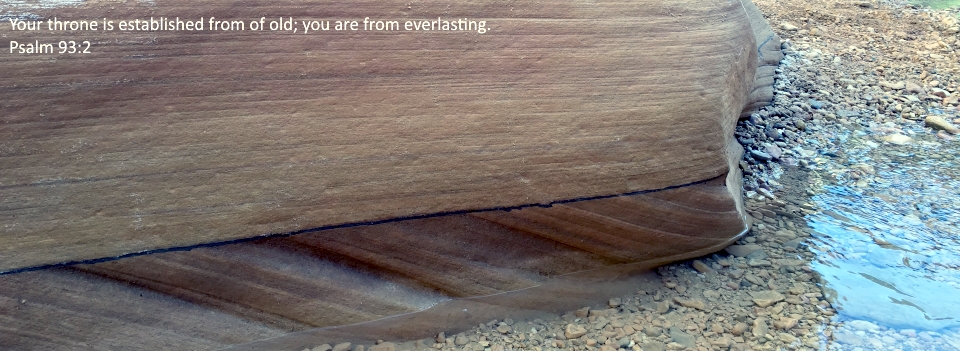and Pear Hard Cider at B.J.'s
Technology
Problem with Kindle
I have the kindle app on my iPad, which I use more and more. The problem is that with my "hard" books, I know which ones I've read and can just go to my shelf and look for the sticky tags with the quotes I might want to remember.
It's harder with a kindle. The temporary solution was to "share" everything to facebook. Not a good plan, since not everybody wants to know what politics and theology books I'm reading.
Secondary solution: two twitter accounts - one from my cell phone for my reading list. The other from my iPad for quotes.
I think that I'll want to take those twitter posts and somehow put them here, so that I can find them...but I'm not sure how. I love my widgets, but one of them had a virus or something, but I'll work something out. 😉
iThings
I have an iPod (not used) and an iPhone (attached to me) and I was gifted with an iPad (with me most of the time.)
There is an amazing number of apps - I found one that will store knitting patterns and keep track of my rows...and another that is a ruler. I no longer have to carry patterns and tape measures.
And an eating log.
and games....
The three I use most are
#1. Cozi. I've got the app on my phone and pad, Tom has it on his iPad. I can put my grocery list on the site from my computer, and anybody with the app can add to it - I access it at the store and if it's not on the list...don't blame me for not buying it!
On Cozi, I also take a few minutes at the start of the week to put my Scripture reading list into a Cozi "to do" list. that way, I can open my
#2 - ESV Study Bible and read anywhere.
#3 - Kindle App. There are WAY too many books that are free, or $.99. And it's way too easy to click on the "buy now" and spend too much on books.
While I'm away from home, I read the kindle app. At home, I mostly read the "hardware" and if it's a book that I'll want to loan or mark up, I get both.
(NOTE: I do have a twitter account that I probably don't use the right way. I twitter what I'm reading, as I read it...keeping my reading list in the sidebar of my blog.)
The New iPhone
Is in Grand Rapids - now it's a matter of getting into my hands.
I'm typing my old phone contacts into gmail, so they'll import to the iPhone. and trying to save my old voice mail (the new phone sets up a new mail box)
and the photos and videos...etc.
Oh…so sad…
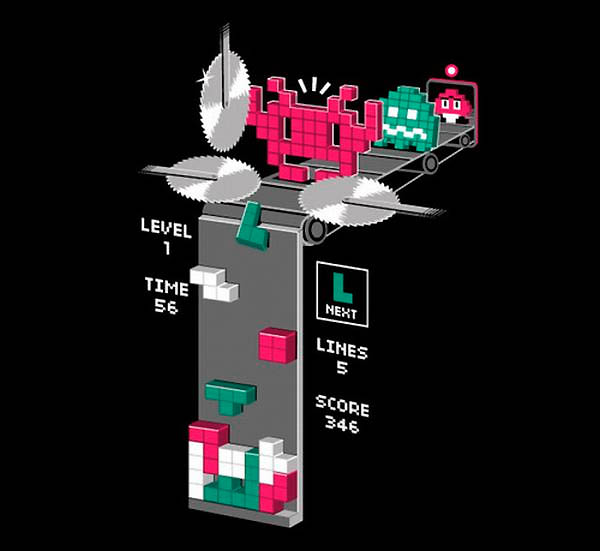
Say what?
My debit card was declined for $10 for mzellen.com?
oh...
when you get a new card because the old one expired, you have to change all the automatic withdrawals...all is well...but how many more are out there?
Computer Issues…
As I prepare for possible surgery, organizing diet becomes more vital. I'm also collecting low sodium recipes. Going more low carb/high protein/moderate fat.
So...MasterCook crashed. I downloaded Bigoven and I don't like it at all. It is rated higher than MasterCook, but I don't like the way recipes are organized and I really don't like the very trim nutritional breakdown.
Then I realized that MasterCook 9.0 is not compatible with Windows 7...and I missed MasterCook 10...so I ordered MasterCook 11, which is compatible with Windows 7. Hopefully that will solve my issues.
In the meantime, the recipes I'm running across are just getting bookmarked and my first week off of school will be spend on "geek stuff"
~~~
I think my computer battery died. At least that's what the Lenovo forums are saying. The batter light is orange and blinking and the systems tray says "plugged in, not charging."
I took the battery out and replaced it (didn't work) and I took the battery out and unplugged the computer and hit the start button 11 times (don't ask me why, but there are users who say that it works.
Later I'll have Tom trade batteries with me to see if his works.
~~~
And my computer is overheating.
So I'm logging off and turning off for a little while
New iPod app
Morning and Evening...
okay, another one: Spurgeon quote of the day.
(trying to figure out how to make sure Tom leaves for college with an iPod touch)
Internet again…
My internet connection at home is toast. It might be the modem. Right now, I'm having coffee at Schuler's and enjoying free internet access 😉
I've downloaded all my homework assignments, so that's a good thing and I've done very little other reading. but my iPod is good to go!
The connection at home has been up and down but today...all down.
so I'm reading Pat Buchanan and Through Matthew for lent.